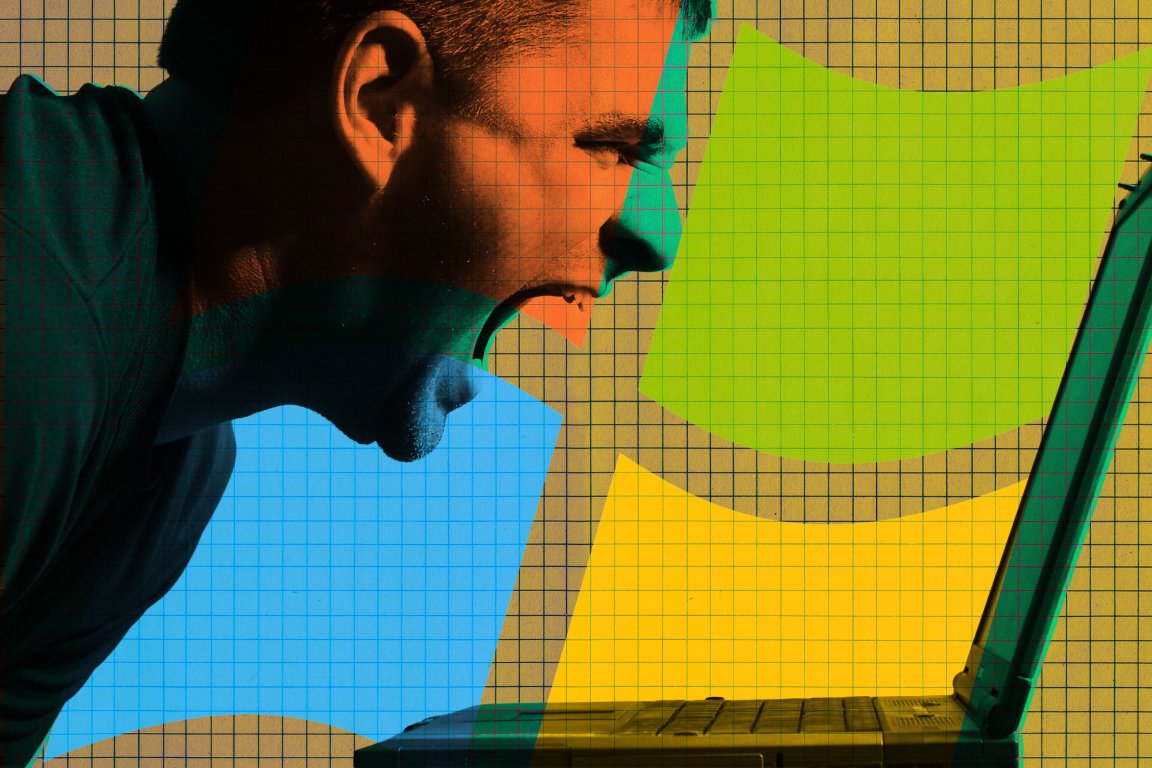
Microsoft really wants you to update to Windows 11 already, and it seemingly thinks that bragging about all the incredible ways it’s stuffing AI into every nook and cranny of its latest operating system will encourage the pesky holdovers still clutching to Windows 10 to finally let go.
Actually, saying Microsoft is merely “stuffing” AI into its product might be underselling the scope of its vision. Navjot Virk, corporate vice president of Windows experiences, told The Verge in a recent interview that Microsoft’s goal was to transform Windows into a “canvas for AI” — and, as if that wasn’t enough, an “agentic OS.”
No longer is it sufficient to just do stuff on your desktop. Now, there will be a bunch of AI agents you can access straight from the taskbar, perhaps the most precious area of UI real estate, that can do stuff for you, like researching in the background and accessing files and folders.
“You can hover on the taskbar icon at any time to see what the agent is doing,” Virk explained to The Verge.
Actual Windows users, however, don’t sound nearly as enthusiastic about the AI features as Microsoft execs do.
“Great, how do I disable literally all of it?” wrote one user on the r/technology subreddit.
Another had an answer: “Start with a web search for ‘which version of Linux should I run?'”
The r/Windows11 subreddit wasn’t a refuge of optimistic sentiment, either. “Hard pass,” wrote one user. “No thanks,” demurred another, while another seethed: “F**K OFF MICROSOFT!!!!” Someone even wrote a handy little summary of all the things that Microsoft is adding that Windows users don’t want.
Evidently, Microsoft hasn’t given its customers a lot to be thrilled about, and it’s been pretty in-your-face about its design overhauls. The icon to access the company’s Copilot AI assistant, for example, is now placed dead center on the taskbar. The Windows File Explorer will also be integrated with Copilot, allowing you to use features like right clicking documents and asking for a summary of them, per The Verge.
Another major design philosophy change is that Microsoft also wants you to literally talk to your AI-laden computer with various voice controls, allowing the PC to “act on your behalf,” according to Yusuf Mehdi, executive vice president and consumer chief marketing officer at Microsoft.
“You should be able to talk to your PC, have it understand you, and then be able to have magic happen from that,” Mehdi told The Verge last month.
More worryingly, some of the features sound invasive. That File Explorer integration we just mentioned, for one, will allow other AI apps to access your files. Another feature called Copilot Vision will allow the AI to view and analyze anything that happens on your desktop so it can give context-based tips. In the future, you’ll be able to use another feature, Copilot Actions, to let the AI take actions on your behalf based on the Vision-enabled tips it gave you.
Users are understandably wary about the accelerating creep of AI based on Microsoft’s poor track record with user data, like its AI-powered Recall feature —which worked by constantly taking snapshots of your desktop — accidentally capturing sensitive information such as your Social Security number, which it stored in an unencrypted folder.
But hey, is any of the AI stuff useful, at least? After trying out Microsoft’s “agentic OS” for a whole week, Antonio G. Di Benedetto at The Verge reported wearily that “It failed at everything I asked it to do.”
More on Microsoft: AI Investors Furious at Suggestion That There’s an AI Bubble