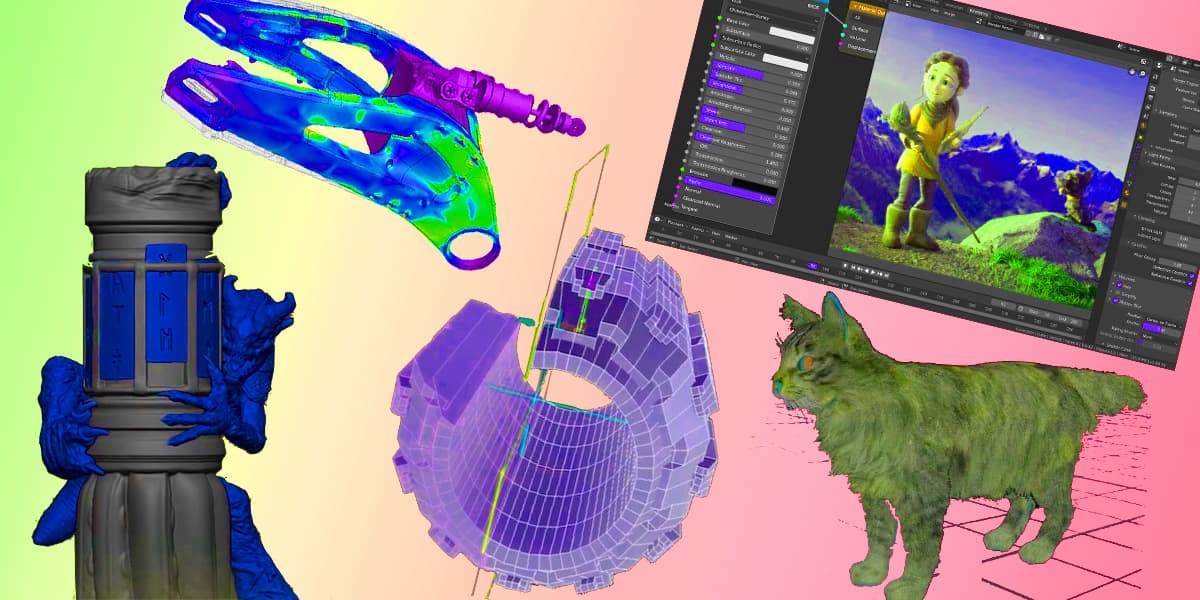Unmitigated control is what you’ll get when you harness the best 3D modeling software. With tool sets that appeal to character artists working on AAA games, architects creating opera-house floor plans, 3D-printing aficionados harnessing the power of lasers, and product designers detailing the curved heel of a sneaker, 3D modeling software is for the Donatellos just as much as it is for the technical designers.
Great software for 3D modeling can cost thousands or be completely open-sourced. Some packages are intuitive enough to figure out in an afternoon, while others will require months of study and practice. With so much variety in performance, purpose, and cost, when you’re looking for the best 3D modeling software it’s a good idea to get familiar with the basics before you commit.
— Best Overall: Autodesk 3ds Max
— Best Free: Blender
— Best For Character Design: ZBrush
— Best For 3D Printing: Fusion 360
— Best For Pros: Houdini
How We Picked the Best 3D Modeling Software
3D modeling software can translate dreamscapes into photorealism. To compile this list, we researched leading software platforms from numerous developers, comparing them to the software that we know best, and evaluated them based on the metrics below:
Depth: Some 3D modeling software is capable of only simple sketches, while more advanced software can model material qualities like hardness and resistance. And some software can easily rig your 3D models for animation within a greater 3D space with physics and light built right in. We factored in the depth of design features and capabilities across all picks
Ease of Use: This is the flipside of depth. Not everyone needs absolute control in three and four dimensions. We noted how difficult each software package we selected is to learn, and include both beginner-friendly suites and industry-leading powerhouses.
Versatility: The versatility of software varies considerably from one package to the next, with some having far more interdisciplinary appeal, while others provide a more specific, task-focused tool set. However, we didn’t necessarily prioritize versatility or specificity. Rather, we noted it with each pick, recognizing that different users will have different needs.
Price: Cost can vary wildly from one software package to the next. 3D modeling software is one of the few arenas in which open-source software competes with packages that might cost several thousands of dollars a year. We made sure to include some freebies, some low-cost options, and some premium industry leaders.
Best Overall: Autodesk 3ds Max
Why It Made The Cut: With powerful modeling tools that are used for creating riggable models across games and film, 3ds Max is the go-to starting point for crafting the characters and environments used in many industry-leading projects.
Specs:
— Type: Modeling, rendering, animation
— Payment Type: Subscription, flexible pay-as-you-go, free for students
— Systems: Windows
Pros:
— Powerful 3D modeling tools that work well for scenes and whole worlds
— Beautiful rendering tools
— Easily segues with a Maya-based animation pipeline
— Free for students
Cons:
— Expensive
— PC only
— Steep learning curve
In the world of 3D, Autodesk is a name that’s hard to get away from. When you’re looking for the best modeling software, the correct choice between the modeling-and rendering-focused Autodesk 3ds Max, and the modeling-and-animation-focused Autodesk Maya isn’t always readily apparent. With Maya’s powerful animation tools and spectacular special effects, the package is hard to beat. But in most Maya-based games and films, the characters are typically modeled in 3ds Max.
The makers of blockbuster films, AAA games, and commercials, in addition to design firms, use 3ds Max for everything from creating characters, props, and environments, to designing complex renderings of products. Games like “The Witcher 3” were designed using 3ds Max for character modeling before those characters were bounced out to Maya for animation and ray tracing.
3ds Max is daunting to learn, even if it isn't as complex as Maya. However it’s still the best for Windows users, as 3ds Max is not available on Mac. All in all, this means that 3ds Max is not as versatile as Maya, so Maya could be the better option if you can only afford one Autodesk platform, or use a MAC. Still, 3ds Max outshines Maya for character modeling overall, and remains the standard for industry-leading games and films.
Best Free: Blender
Why It Made The Cut: With tools that are commensurate with some of the most expensive software products in the category, Blender still manages to do it all with an open-source framework.
Specs:
— Type: Modeling, sculpting, rendering, animation, VFX
— Payment Type: Open source, free
— Systems: Windows, MAC, Linux
Pros:
— Open source and free
— Powerful tools for lots of different applications
— Huge support ecosystem
Cons:
— Complex with a difficult learning curve
Everybody loves Blender. The best free 3D modeling software out there, Blender is chock full of killer, free features. With tool sets for modeling, sculpting, VFX, 2D storyboarding, 3D printing, and video editing, the premier open-source 3D design software is both labyrinthine and authoritative. You can draw 2D animations in a 3D space with the grease pencil, render your (modified) Blender monkey with cycles, and set up VFX effects in your animations.
The interface itself is dauntingly complex (make sure your keyboard has a numpad for hotkeys), yet highly customizable. While it might help to approach Blender with a good crash course, the Blender project (an active community for developers, creators, and users) extends the open-sourced ethos to tutorials as well, with great free lessons available, as well as some which are not free (but still affordable).
Best For Character Design: ZBrush
Why It Made The Cut: An essential 3D modeling package for creating photorealistic models in film and games, ZBrush offers industry-leading tools for character design.
Specs:
— Type: Modeling, sculpting
— Payment Type: Subscription or one-time fee, student deals
— Systems: Windows, MAC
Pros:
— Top-quality digital tools to sculpt, paint, and texture in real time
— Tools that render work beautifully
— Work in multiple resolutions
— Export for detailed SLA prints
— Free 14-day trial, deals for students
Cons:
— Doesn’t include much in the way of animation
— Significant learning curve
Digital brushes that let you sculpt, shape, paint, and texture pixelate-clay in real time? ZBrush is one of those software suites that simply has visceral appeal. Mimicking the chisels and files with which artists have sculpted from clay and marble for millenia, then ushering them into the present, ZBrush is both intuitive and astonishing.
Used in industry-leading AAA games like ”The Witcher 3” and “Fallout 4”, as well as a host of blockbuster films, chances are you’ve played as, cheered for, slain, or fallen in love with a character modeled in ZBrush. The software features handy tools like easy sculpting that’s compatible with multiple resolutions simultaneously, responsive auto-tessellation as you sculpt, painting direct to polygon models, and automatic UV texture mapping.
ZBrush is by and large the best modeling software for character design (though Blender offers some similar freebie tools). But ZBrush’s capabilities extend beyond games and movies in digital 3D; the software can also provide complex product designs and models for physical 3D. It easily bounces files out to your slicer software in the correct format, whether it’s a component model being sent to an industrial SLS 3D printer to be rendered in nylon, or a Warhammer trebuchet printed on your home SLA in resin.
Best For 3D Printing: Fusion 360
Why It Made The Cut: Fusion 360 gives industrial designers all the tools they need for complex multi-material 3D printing, and even accurately simulates stress tests.
Specs:
— Type: CAD / CAM modeling
— Payment Type: Subscription, free for certain uses
— Systems: Windows, MAC
Pros:
— Powerful design tools and most complex array of materials
— Stress tests for heat, hardness, impact, and much more
— Watch complex assemblies in simulation
— Design circuit boards
— Free for hobbyists, students, and non-commercial projects
Cons:
— Learning curve
Master product design and create immaculate 3D printing with Fusion 360, the pro-level CAD / CAM 3D-modeling software from Autodesk. This CAD / CAM system not only gives you everything you need for modeling in a digital space and bouncing to a slicer, it also features tools for metal-additive manufacturing, PCB manufacturing, and more. The suite now even contains a 3D printing slicer inside it.
One of the coolest parts of Fusion 360 is its deep simulation potential. Not only will electrical circuit routing function as it would in the real world,the system has built-in stress tests all through it, allowing you to test all types of system stress, from thermal systems in electronics, to impact resistance and buckling. With so many features, Fusion 360 is the best for pros, especially when it’s paired with the best 3D printing softwares.
Best of all for those learning, Fusion 360 offers a free hobbyist and non-commercial license, so students and those who are new to the program can try it out without committing to an expensive subscription. If you’d like to try 3D CAD modeling, but Fusion 360’s overclocked tool set feels intimidating, Autodesk’s Tinkercad is the best for beginners and a great option for getting a kid into CAD software.
Best For Pros: Houdini
Why It Made The Cut: Used across blockbuster films, TV, and AAA games, Houdini is the workshop of the VFX team, as well as the 3D modeling team.
Specs:
— Type: Modeling, VFX, rendering, procedural, node
— Payment Type: Subscription, reduced prices for certain uses
— Systems: Windows, MAC, Linux
Pros:
— Strong procedural modeling tools
— Excellent particle handling for special effects
— Beautiful terrains and light effects
— Syncs well with other software packages, including game engines
— Houdini Apprentice makes most Houdini tools free for non-commercial projects
Cons:
— Steep learning curve that requires programming for some tasks
— Polygon modeling is historically weaker than 3ds Max
A worthy competitor to the 3ds Max, Houdini is one of the premier 3D modeling software suites for games and movies, with VFX (visual effects) that’s the best for pros. Houdini shines with lush effects, such as foliage that shakes in the wind, lion’s manes, flowing water, and spectral flames. It’s a great 3D modeling software package for those who want to implement particles into their designs.
Unlike 3ds Max, Houdini is a node-based, procedural system, which means that the software gives you tools to edit shapes and worlds in ways that you can only wish for in 3ds Max or Maya. While sculpting in the package might take longer, modeling cities, landscapes, crowds, and natural objects are a natural fit. However, these tasks do take a wider skill set, with the suite often requiring a deeper knowledge of coding languages than the competition.
Things To Consider Before Buying 3D Modeling Software
Play The Field
Many of the best 3D modeling software suites out there charge hefty fees, buf fortunately, most also give out trial subscriptions for students, and sometimes even hobbyists. When you’re looking for the best 3D modeling software for you, remember that “the best” software is the one that works best for you. Many of the 3D modeling software packs achieve similar results, even if they take different approaches to get there — that’s why when it comes to 3D modeling software, why not try free trials out before you commit all the way?
End Goal
When you’re shopping for 3D modeling software, it’s important to have a good idea of what your end goal is before you commit. Software that does a great job with CAD modeling for rapid prototyping may not have the same tools as a suite built for effect-heavy, digital models for fantasy films. Consider your goals from the front.
Look For Deals
Pricing among 3D modeling software varies substantially. It’s easy to feel as though you’ll need to spend hundreds a month to get access to the tools you need to get started, but remember that there’s another way. Not only do powerful open-source modeling suites like Blender give you tools for free, many of the more expensive suites offer free or reduced-price licenses to students and tinkerers.
FAQs
Q: What is 3D modeling software?
3D modeling software enables you to create digital models in three-dimensional space. This software is used to create characters for digital entertainment, 3D spaces, and digital prototypes for production.
Q: What is the difference between a CAD program and 3D modeling software?
CAD programs and 3D modeling software can both be used to make digital models in 3D. CAD is an acronym for Computer Aided Design, and most 3D modeling software that’s advertised as CAD software contains tools for prototyping and manufacturing, while programs advertised for 3D modeling are more often focused on digital models for entertainment and art.
Q: What processor do I need for 3D modeling?
The system requirements for different 3D modeling suites vary substantially. However, 3D modeling is notoriously taxing on a device’s CPU and GPU, so if you’re planning on getting into 3D modeling, it’s a good idea to invest in the most powerful GPU and CPU you can afford. We recommend getting a GPU with ray tracing to help with renders.
Q: Does 3D modeling require GPU or CPU?
While some computers can run 3D modeling on CPU alone, systems with a good GPU will do a better job overall, as rendering can be shuffled off to the GPU. GPUs with ray tracing will do an especially good job, especially for contemporary games with detailed lighting and textures.
Q: Does 3D modeling require coding?
While learning the vast hotkey muscle-memory required in some 3D modeling suites will feel like learning to code, not all 3D modeling requires true coding. Knowledge of coding will help you in Houdini, and most pro-level 3D modelers working in gaming, film, and certain types of 3D printing will want to pick up some coding skills.
Q: Do I need a drawing tablet for 3D Modeling?
Some software benefits more from a drawing tablet than others. ZBrush and certain tasks in Blender work best with a drawing tablet, and generally a drawing tablet will help with most 3D modeling packages, but don’t let your lack of a drawing tablet keep you from getting started. Lots of polygon modeling is easy to manipulate with a mouse and keyboard hotkeys. Check out our review of the Wacom Cintiq Pro 16 for a look at a great option.
Final Thoughts on 3D Modeling Software
The best 3D modeling software presents excellent opportunities to bring your vision to life in a way that not only can be seen, but can even be experienced. Great 3D- modeling software syncs with animation software for games and TV, and with 3D printers and manufacturing systems to produce models. 3D modeling software runs the gamut of uses and costs, with some packages costing you thousands and some for free.
For a great solution to prototyping and 3D printing, check out Fusion 360, Autodesk’s offering for product design. It’s a great choice of workspace if you’re thinking about getting one of the best 3D printers. If you like free, then check out Blender for a powerful suite that won’t break the bank. Finally, look to Autodesk 3ds Max if you want the industry-leading solution with applications across film, game development, and more.
This post was created by a non-news editorial team at Recurrent Media, Futurism’s owner. Futurism may receive a portion of sales on products linked within this post.
Share This Article